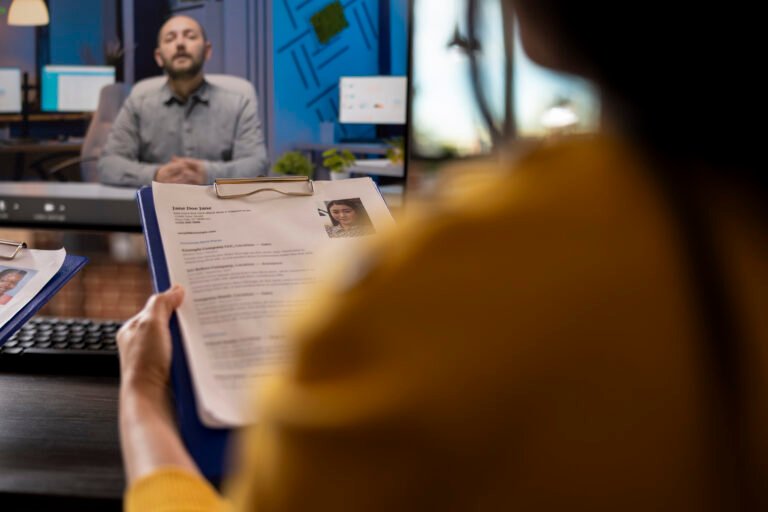Recruiters spend seconds deciding whether to read on. Your career summary sits at the top of your resume and LinkedIn — it’s the single line (or short paragraph) that either opens doors or closes them. An AI Career Summary Builder helps you turn raw experience into a concise, compelling pitch that gets interviews.

Table of Contents
An AI Career Summary Builder is a workflow or tool that uses artificial intelligence to generate a short, high-impact career summary (the short bio at the top of resumes/LinkedIn). It’s more than auto-fill text — the best builders analyze your job descriptions, extract measurable achievements, match keywords from target roles, and produce several tone/length variants you can test.
Why use one?
- Saves time and prevents bland summaries.
- Optimizes for job descriptions and ATS keywords automatically.
- Produces multiple variants (executive, technical, creative) so you can A/B test.
- Helps non-writers sound crisp and authoritative.
Use an AI Career Summary Builder to create the first draft, then refine with human edits. The combination (AI + human) is the fastest route to polished summaries.
How to prepare your inputs — the secret sauce for better AI outputs
AI only writes from what you give it. Spend 10–20 minutes prepping the inputs and the AI will repay you tenfold.
What to collect:
- Master resume bullets — 6–12 top metrics (e.g., “increased MRR by 27%,” “reduced cloud cost by $120K/year”).
- Target job description(s) — copy the top 2–3 JD snippets you want to rank for.
- Tone preference — executive/authoritative, friendly/approachable, concise/metrics-first.
- Keywords list — 6–12 exact keywords from the JD (hard skills + role title).
- Must-mention items — certifications, level (senior, lead), and location/remote preference if needed.
Formatting your inputs:
- Use bullet lists, not long paragraphs.
- Provide metrics with units and timeframes where possible.
- Tag the most important elements with [PRIORITY] so the AI knows what to keep.
Example input chunk for the AI Career Summary Builder:
Top bullets:
- Increased trial->paid conversion by 42% in 6 months (A/B test + onboarding changes).
- Led a team of 5 product designers and engineers.
- Reduced support tickets by 33% via proactive UX fixes.
Target JD keywords:
- Product Manager, A/B testing, growth, onboarding, analytics, SQL
Tone: Executive, metrics-first
Must mention: "Product Manager", "growth", "A/B testing"
Exact AI prompts & recommended settings (copy-paste ready)
Paste these prompts into your AI tool (Chat-style or API). Adjust the inputs above. Recommended settings: temperature 0.2 (low creativity for crispness), max_tokens 120–200 (short summaries), top_p 1.0, presence_penalty 0, frequency_penalty 0.2.
Prompt A — Short, metrics-first (30–40 words)
You are an AI Career Summary Builder. Based on the bullets and keywords below, write a 30–40 word, executive career summary for a resume. Prioritize metrics and the target job title. Use concise active language.
Bullets:
- [PASTE bullets]
Keywords: [PASTE keywords]
Tone: executive, metrics-first
Output: single paragraph, 30–40 words.
Prompt B — LinkedIn About variant (90–140 words)
Act as an AI Career Summary Builder for a LinkedIn About section. Using the bullets and keywords provided, write a 90–140 word narrative that includes 1 hook sentence, 2 achievement sentences with metrics, 1 sentence about working style, and a short CTA line. Use a friendly professional tone.
Bullets: ...
Keywords: ...
Prompt C — Creative / storytelling variant
As an AI Career Summary Builder, write a 50–70 word storytelling summary that opens with a one-line hook describing who the person is, then one example achievement, then a short line about how they approach work. Keep it human and slightly conversational.
Quality checks after generation
- Confirm presence of target job title and at least 1 metric.
- No fabricated numbers or companies. (If AI makes up details, re-prompt or edit.)
- Check keywords: at least 3 should appear naturally.
- Read aloud — does it sound like you?
8 Ready-to-Use AI Career Summary Builder Examples (copy, tweak, paste)
Below are eight tailored examples for common roles. Use the relevant prompt (A/B/C) to generate variants, then personalize.
1) Product Manager — Metrics-first (resume)
“Product Manager who drives growth through data-driven experiments. Led onboarding redesign that increased trial→paid conversion 42% in 6 months; led a cross-functional team of 5 and reduced support tickets 33%. Skilled: A/B testing, SQL, analytics.”
2) Software Engineer — Technical (resume)
“Senior Software Engineer specializing in scalable APIs and cloud cost optimization. Architected microservices that reduced latency 40% and cut AWS spend by $120K/year; proficient in Python, Go, and Kubernetes.”
3) Data Scientist — LinkedIn About (narrative)
“Data scientist focused on turning messy data into product decisions. Built churn models that improved retention by 18%, automated reporting saving 10+ hours/week, and led cross-team analytics practices. Passionate about causal inference and production ML.”
4) UX Designer — Storytelling variant
“UX designer who simplifies complexity. Reworked onboarding patterns that boosted 7-day activation 47%, ran 30+ usability tests, and partners closely with PMs to ship features that customers love. I design for clarity and measurable outcomes.”
5) Marketing Manager — Growth focus
“Growth marketing manager with a track record of scaling user acquisition. Led paid search & content mix that increased qualified leads by 60% and reduced CPA by 21%; skilled in GA4, HubSpot, and lifecycle automation.”
6) Sales Executive — Revenue-first
“Enterprise sales leader who closes high-value deals with consultative insight. Closed $3.4M ARR in 2024, built a pipeline process improving win rate by 15%, and mentors teams to exceed quota consistently.”
7) Project Manager — Operations & process
“Project manager who transforms processes into outcomes. Delivered three concurrent programs on schedule, improved on-time delivery from 72% to 95%, and reduced cycle time via agile coaching and risk mitigation.”
8) Career Switcher — Reskill + impact
“Former teacher turned instructional designer who creates high-engagement eLearning. Completed an instructional design certificate, built a training program that increased learner pass rates by 28%, and brings classroom empathy to digital learning.”
How to personalize: add a short phrase about your domain (healthcare, fintech), mention a certification, or change the metric to match your real results. Avoid inventing numbers.
ATS & Rank Math SEO: make your summary both human-ready and machine-friendly
If you use the summary on LinkedIn or a personal site, optimize for both ATS and search.
ATS tips (resume)
- Use the exact target job title once in the summary.
- Include 3–6 role keywords from JD (e.g., “A/B testing”, “SQL”, “growth”).
- Keep summary 30–60 words for resume, 90–140 for LinkedIn About.
- Avoid images, icons, or special characters in the summary area — ATS may ignore them.
Rank Math / on-page SEO tips (personal site / portfolio)
- Use the focus keyphrase “AI Career Summary Builder” if writing about the tool or features page. Place the phrase in:
- Title tag and H1 (once).
- Meta description (once).
- First 100 words and one H2.
- URL slug (e.g.,
/ai-career-summary-builder-examples).
- Use schema
PersonandArticlefor author pages and case studies. - Optimize OG tags and alt text for share images.
Keyword density: on an article page, aim for ~0.6–1% keyword density for the focus phrase — natural use only. For the summary itself (resume), don’t force SEO keywords — prioritize role title and skills.
Where to place affiliate product suggestions (and how to keep the article complete without them)
You plan to add Amazon affiliate links later. Good places to include them without making the article look spammy:
- “Tools to speed your AI Career Summary Builder” box near the top or bottom (discrete). Example items: resume summary templates packs, storytelling books, ring light + tripod for headshots, Grammarly subscription.
- Inline helpful mentions when relevant: e.g., “use a professional headshot (headshot kit) on LinkedIn” — hyperlink the product.
- Downloadable resources: a “Resume Summary Template Pack” PDF with affiliate-linked product recommendations inside.
Wording when you don’t have links yet:
- Mention products by name (e.g., “Grammarly”) but omit links — the article still reads fine. When you later add links, place them into the “Recommended Tools” box and the one or two inline mentions. That keeps the article useful and not dependent on affiliate linking.
Tone, length & readability guidelines (Rank Math friendly)
For best reader engagement and SEO:
- Summary lines: 30–60 words on a resume; 90–140 words for LinkedIn About.
- Article sections: keep paragraphs <4 lines.
- Use bulleted lists for scannability (as in this article).
- Add H2/H3 headings for each major section (we’ve done that).
- Include at least one image with descriptive alt text (e.g., “example resume summary layout”).
For Rank Math: fill meta description with the focus phrase, and include 2–3 internal links (if this article goes on a site with related content).
A 14-day practice plan to test, iterate, and deploy your AI Career Summary Builder outputs
Day 1–2: Prepare inputs — master bullets, JD keywords. Run Prompt A for 3 variants.
Day 3: Human edit top variant; apply to your resume. Save original & final.
Day 4–5: Create LinkedIn About with Prompt B; post & ask 3 peers for feedback.
Day 6–7: A/B test two headline variants on LinkedIn (change headline temporarily and track profile views).
Day 8–10: Apply to 5 targeted jobs with the new summary; track recruiter replies.
Day 11–12: Refine wording where recruiters asked for clarification; regenerate if needed.
Day 13–14: Finalize product boxes and add affiliate links (if desired) to the article and your resources page.
Track metrics: profile view increase, interview invites per application, recruiter replies.
Common mistakes & how the AI Career Summary Builder prevents them
Mistake 1 — Being vague: “Responsible for projects” → AI forces measurable verbs.
Mistake 2 — No keywords: AI maps JD keywords to the summary automatically.
Mistake 3 — Too long: AI produces target-length variants (you choose).
Mistake 4 — Fabrication: Human review prevents AI hallucinations; always verify numbers.
Mistake 5 — One-size-fits-all: AI can create tailored versions per role (senior vs. individual contributor).
Final checklist — before you publish or send a resume/LinkedIn update
- Did the summary include the target job title?
- Are at least 3 JD keywords present?
- Is there at least one verifiable metric?
- Is length appropriate for the context (resume vs LinkedIn)?
- Did you set AI generation settings to low creativity (
temperature≤ 0.3)? - Did you human-proof for voice and accuracy?
- Is your LinkedIn headline consistent with the resume summary?
- Did you add a “Recommended Tools” box (optional for affiliate links)?
FAQs — quick answers about AI Career Summary Builder tools
Q: Will AI replace my personal branding?
A: No. AI speeds creation but you add authenticity and verification. Human editing is mandatory.
Q: Should I use the same summary on resume and LinkedIn?
A: Use the same core message but longer narrative for LinkedIn (90–140 words) and shorter for resumes (30–60 words).
Q: How many keywords should I include?
A: 3–6 high-value keywords in the summary; another 8–12 across the resume.
Q: Is it okay to mention salary expectations or availability?
A: Not in the summary. Keep the summary focused on value and fit.
Conclusion — make the AI Career Summary Builder your high-impact shortcut
An AI Career Summary Builder accelerates the hardest part of resume writing: saying who you are and why you matter in one crisp paragraph. Use the preparation checklist, paste one of the prompts, generate 3 variants, and then human-edit for voice and accuracy. Try the eight examples above as starting points and tune them to your numbers, domain, and tone.